YouTube marketing is the practice of using the YouTube platform to promote or market products, services, or ideas to a targeted audience. As the world’s second-largest search engine, YouTube provides a vast and diverse audience, making it an essential tool for marketers to reach their target audience.
YouTube marketing involves creating video content that can be used to showcase a product, service, or idea. Marketers can use various strategies, such as product reviews, instructional videos, webinars, brand storytelling, and influencer marketing, to generate engagement and interest from their target audience. They can also use YouTube’s advertising capabilities to create targeted ads that reach a specific audience.
YouTube marketing has become an important part of digital marketing strategy, as it allows businesses to reach a broad and engaged audience, showcase their products and services, and build brand awareness and loyalty. By creating high-quality video content, optimizing it for search, and promoting it through advertising, businesses can use YouTube to effectively market themselves and achieve their marketing goals.
How To Create A YouTube Channel
Creating a YouTube account is a simple and straightforward process. Here are the steps to create a YouTube account:

- Go to YouTube.com in your web browser.
- Click on the “Sign in” button located at the top right-hand corner of the screen.
- You will be redirected to the Google sign-in page. If you already have a Google account, you can sign in with your existing credentials. If you do not have a Google account, click on the “Create account” button and follow the instructions to create one.
- Once you have signed in with your Google account, you will be taken to the YouTube homepage. Click on the three horizontal lines located at the top left-hand corner of the screen.
- Click on the “Create a channel” button.
- Choose the name you want to use for your YouTube channel and click “Create.”
- Customize your channel by adding a profile picture, banner image, and description.
- You’re all set! You can now start uploading videos to your channel and interact with your audience.
Keep in mind that in order to upload videos longer than 15 minutes, you may need to verify your account by providing a phone number. Additionally, YouTube Marketing requires that you meet certain criteria in order to monetize your videos and earn revenue from them.
How to Promote a YouTube Channel
Here are some ways to promote a YouTube channel:

- Optimize your channel: Use relevant keywords in your channel name, description, and tags to improve your search rankings and attract more viewers.
- Create high-quality content: Create engaging videos that provide value to your audience and make them want to come back for more.
- Collaborate with other YouTubers: Reach out to other YouTubers in your niche and collaborate on videos to reach new audiences.
- Utilize social media: Promote your videos on your social media accounts to reach a wider audience and drive more views.
- Engage with your audience: Respond to comments and messages, create community posts, and host live streams to build a loyal following.
- Run ads: Use YouTube’s advertising platform to target specific audiences and promote your channel to people who are interested in your niche.
- Use email marketing: Send newsletters or updates to your email list to keep them up-to-date with your latest videos and news.
Remember, promoting your YouTube channel takes time and effort. Consistency is key, so make sure to upload new videos regularly and engage with your audience consistently.
Understanding YouTube Channel Analytics
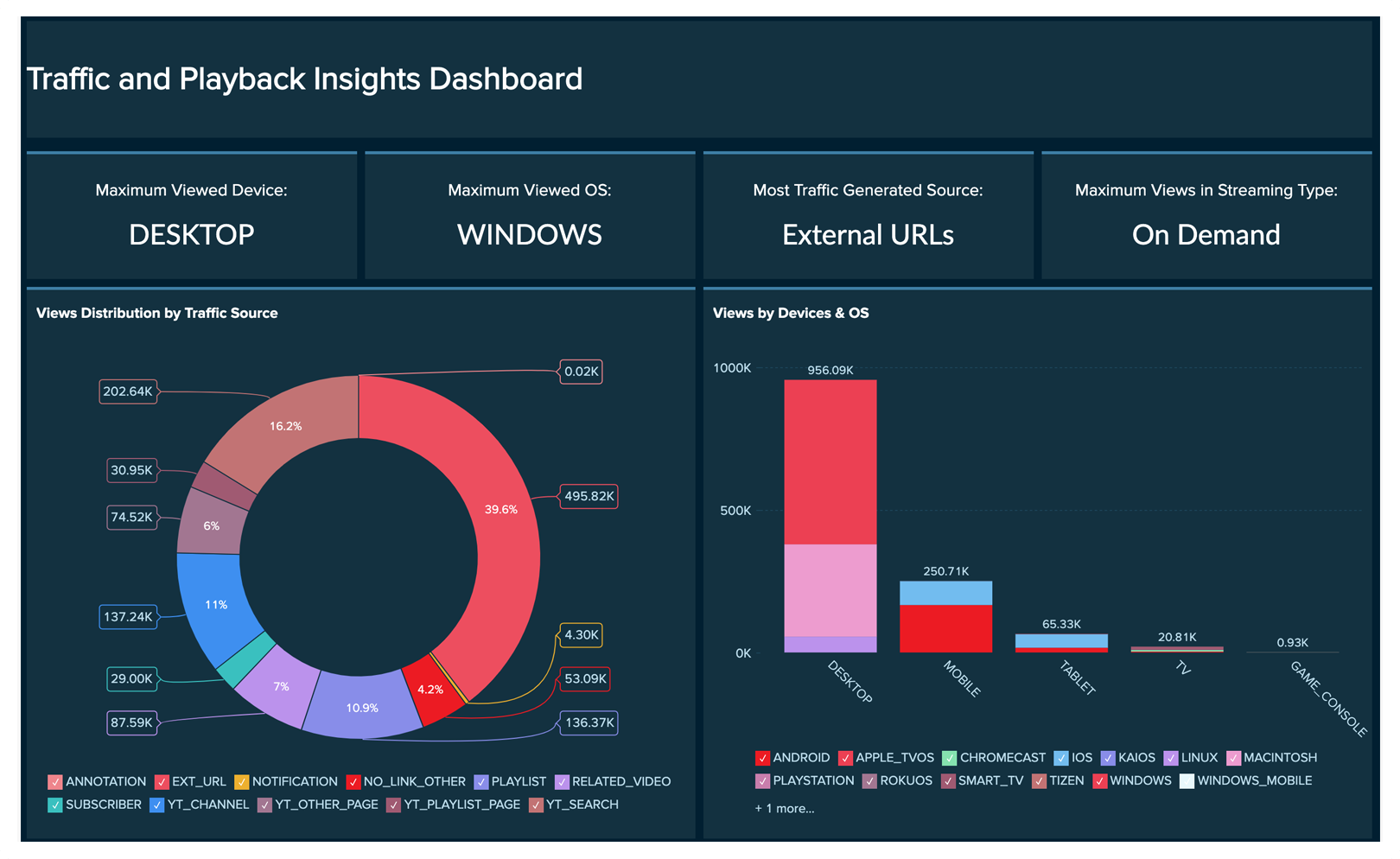
YouTube channel analytics provide valuable insights into the performance of your channel and your videos. By analyzing your channel analytics, you can gain a better understanding of your audience, the performance of your videos, and identify areas for improvement. Here are some key metrics to consider when analyzing your YouTube channel analytics:
- Watch time: This is the total amount of time that viewers have spent watching your videos. It is an important metric as it can indicate the level of engagement of your audience.
- Views: This is the number of times your videos have been viewed. It can help you understand the popularity of your videos.
- Subscribers: This is the number of people who have subscribed to your channel. It is an important metric as it indicates the size of your audience and the potential reach of your videos.
- Audience demographics: This provides information about your viewers, including their age, gender, and location. This information can be useful in understanding your audience and creating content that resonates with them.
- Traffic sources: This shows where your viewers are coming from, such as search, suggested videos, or external websites. This information can be used to optimize your content for the different traffic sources.
- Engagement: This includes metrics such as likes, comments, shares, and subscribers gained or lost. This can indicate how engaged your audience is with your content and help you identify areas for improvement.
By regularly analyzing your YouTube channel analytics, you can make data-driven decisions to improve your content and grow your channel.

